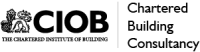Have you ever felt like managing your accounts is a second full-time job when trying to scale your contracting business? You’re not alone. While DIY accounting may seem budget-friendly initially, hidden costs—from small errors to missed tax benefits—can add up quickly. Upgrading to integrated accounting software is a game-changer that streamlines your financial management so you can focus on what you do best: building and growing your business.
Table of Contents
- 1. Understanding the Hidden Costs of DIY Accounting
- 2. What Does Integrated Accounting Software Offer?
- 3. The Top 4 Accounting Software Solutions for Building Contractors
- 4. Key Features and Additional Considerations
- 5. The Economic Sense of Investing in Accounting Software
- 6. Conclusion: Embracing Technology
- 7. Frequently Asked Questions (FAQ)
1. Understanding the Hidden Costs of DIY Accounting
When you juggle the books alongside your core construction projects, even small errors can compound into costly oversights. Missed deadlines, overlooked tax benefits, and inaccurate records can all lead to unexpected financial losses—affecting your business finances and hindering your growth.
2. What Does Integrated Accounting Software Offer?
Switching to integrated accounting software is more than just moving your data to the cloud—it’s a complete upgrade in managing your financial operations. Here’s what you gain:
Streamlined Financial Administration
Centralize all your financial processes to reduce manual work and minimize errors. Automation frees up your time so you can focus on running your business.
Automatic Updates & Real-Time Reports
With integrated accounting software, you gain real-time dashboards and customisable reports that keep you informed about cash flow, project costs, and overall profitability—all without digging through stacks of paperwork.
Error Reduction & Enhanced Accuracy
Automated systems significantly reduce human error, ensuring every transaction is accurately recorded and safeguarding your business from costly discrepancies.
Tax Handling & Compliance
Stay compliant with evolving tax laws. Integrated software updates automatically to ensure you generate accurate VAT returns and compliance reports, reducing the risk of penalties while maximizing tax benefits.
3. The Top 4 Accounting Software Solutions for Building Contractors
Accurate and efficient accounting is essential for managing project costs, payroll, and taxes in the construction industry. Based on extensive market research and competitor insights, here are four leading UK-based solutions:
1. Xero
Xero is a cloud-based platform ideal for small to medium-sized construction businesses. It offers robust features like invoicing, payroll, expense tracking, and job costing. With integrated add-ons such as HubDoc for receipt capture and an extensive app marketplace, Xero allows seamless collaboration with accountants and team members.
Visit Xero
2. Sage 50cloud Accounts
Sage is a trusted name in the UK. Sage 50cloud Accounts is widely used by building contractors for its comprehensive functionality—including project costing, VAT management, and stock control. Its smooth integration with other business systems makes it suitable for both small firms and larger enterprises.
Visit Sage
3. QuickBooks Online
QuickBooks Online is celebrated for its visually appealing dashboard and user-friendly interface. It offers powerful features such as time tracking, estimating, budgeting, and multi-currency support—essential for contractors managing diverse projects. Its flexible invoicing and real-time reporting keep your cash flow transparent and under control.
Visit QuickBooks
4. FreeAgent
Designed for small businesses, freelancers, and contractors, FreeAgent is known for its simplicity and ease of use. It automates core processes like invoicing, payroll, and tax return submissions, making it ideal for contractors who need a straightforward yet efficient solution.
Visit FreeAgent
4. Key Features and Additional Considerations
When choosing accounting software for your contracting business, consider both core functionalities and additional features tailored to the construction industry:
- Job Costing & Progress Billing: Track project expenses and bill clients in stages.
- Change Order Management: Efficiently handle project adjustments and modifications.
- Mobile Expense Tracking: Capture receipts on the go (similar to Xero’s HubDoc or QuickBooks’ Receipt Scanner).
- Integration Capabilities: Seamlessly integrate with CRM, ERP, and project management tools.
- Compliance & IR35 Tools: Manage complex tax scenarios and regulatory requirements effectively.
- Robust Support & Training: Ensure the provider offers comprehensive training and 24/7 customer support.
5. The Economic Sense of Investing in Accounting Software
Although professional accounting software requires an upfront investment, the long-term savings are significant. Automation reduces manual errors, saves time, and provides financial insights that drive smarter business decisions.
Consider it an investment in your company’s future—much like investing in high-quality tools, integrated accounting software is essential for maintaining financial health, boosting efficiency, and ensuring compliance.
Accounting is just one piece of the puzzle. For a full step-by-step on launching and running your business, read our complete construction business startup guide.
6. Conclusion: Embracing Technology for Financial Success
Managing your contracting business’s finances doesn’t have to be overwhelming. With the right integrated accounting software, you can streamline processes, reduce errors, and gain real-time insights—all while freeing up time to focus on building and growing your business. Embrace technology today and secure a brighter financial future.
7. Frequently Asked Questions (FAQ)
Is integrated accounting software suitable for small contracting businesses?
Absolutely! Even small businesses benefit from the increased efficiency and accuracy that integrated systems provide.
How difficult is it to transition to integrated accounting software?
While there is a learning curve, modern software is designed with user-friendliness in mind. Providers typically offer extensive training resources and customer support to ease the transition.
Can integrated accounting software help with project management?
Yes, many platforms include modules or integrations that allow you to manage job costing, progress billing, and change orders alongside your financial records.
Does the software support mobile access?
Most cloud-based accounting solutions offer mobile apps or browser-based access, enabling you to manage your finances on the go.
What about data security?
Top providers employ advanced encryption and robust security protocols to protect your sensitive financial data, ensuring compliance with industry standards.
Can the software handle multiple projects simultaneously?
Yes, robust accounting systems are designed to manage finances across multiple projects, providing you with a consolidated view of your overall performance.
Will it integrate with other software I use?
Modern accounting platforms are built to integrate seamlessly with other popular business applications such as CRM, ERP, and project management tools.
Is customer support readily available?
Reputable providers offer excellent customer support through multiple channels—including phone, email, and live chat—to ensure you get help when needed.
How often should I update my accounting software?
It’s advisable to update your software at least annually to benefit from new features, security patches, and regulatory updates.
Does integrated accounting software help with IR35 compliance?
Yes, several platforms offer features tailored to help contractors manage IR35 regulations, ensuring accurate invoicing and payroll processing.
What are the typical pricing tiers?
Monthly subscriptions generally range from around £12 to £33 for basic to premium packages. Optional add-ons (such as payroll or multi-currency support) may incur additional fees.