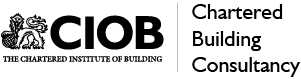If you are researching the best free construction estimating software UK builders can use today, this guide compares what you actually get on free tiers, where they work well, and when to step up to paid options.
Free estimating tools are great for trials and very small jobs, but most UK SMEs outgrow them quickly due to project caps, limited exports and basic integrations.
Free plans suit sole traders and trials with 1 user, limited projects and basic exports. For daily production use, most UK builders move to paid tiers from £20 to £45 per user per month. Region: Great Britain. Base date: Q4 2025. VAT: Prices ex VAT. Units: per user per month, per account. Currency: GBP.
- Cost Summary
- Assumptions and Methodology
- Free Tier Feature Limits
- Who Should Use Free vs Paid
- Feature Matrix: What To Check
- Programme and Durations
- Integrations and Exports
- Data Security and GDPR
- Regional Variation
- Inclusions and Exclusions
- Risks and Allowances
- FAQs
- Sources
- Key Facts & Assumptions (At a Glance)
This post is part of our Builder Software series. For paid options and a buyer’s checklist, read Construction Estimating Software. If you are pricing a homeowner job and need quick context on build elements, try the Building Cost Calculator UK and see Estimating vs Quoting: What’s the Difference?.
Cost Summary
Base date: Q4 2025. VAT: Ex VAT. Free plans have a monetary cost of £0 but carry time and scope costs. Typical patterns:
- Users: 1 free seat. Extra users require a paid plan.
- Projects: 1 to 3 open projects on the free tier.
- Storage: Capped document storage, older projects archived or locked.
- Exports: Watermarked or limited PDF/CSV exports on free tiers.
- Support: Community forum or email only. No phone support.
Typical upgrade point: When you need multi user access, branded quote output, proper revision control and live integrations with accounts or CRM.
Assumptions and Methodology
We focus on UK builders and specialist trades. We evaluate free tiers by the tasks that matter on live jobs: quick takeoff, reusable rates, client ready quote output, and hand off to accounts. We do not list every vendor or publish screen scraped pricing. Instead, use the matrix below to time a real trial, then compare against our paid tier guide at Construction Estimating Software.
Free Tier Feature Limits
Expect most free plans to limit one or more of the following:
- Number of projects or pages per project
- Export types and branding control
- Rates library size and sharing
- Integrations and API access
- Team roles, approvals and audit trail
- Revision history and change comparisons
Who Should Use Free vs Paid
Good fits for free plans
- Sole traders testing workflow fit before committing
- One off or ad hoc jobs with simple scope and few drawings
- Suppliers and small subcontractors needing quick quantities, not full quote packs
When to move to paid
- You need multi user access or reviewer approvals
- You must issue branded, itemised quotes and alternates
- You want to reuse assemblies and rates across jobs
- You need live integrations with accounting, CRM or document control
Feature Matrix: What To Check
Copy this checklist, score each item 0 to 5, and repeat during trials.
| Feature | Why it matters | Free tier reality | Your score 0–5 |
|---|---|---|---|
| PDF takeoff tools | Measure areas, lengths and counts quickly | Often included but limited pages or projects | |
| Rates library and assemblies | Reuse labour, materials, plant and prelims | Typically capped or single user only | |
| Quote output quality | Client ready, branded, itemised options | Watermark or limited branding on free plans | |
| Revisions and change tracking | Compare versions and explain differences | Basic or absent on free plans | |
| Integrations | Reduce manual entry and errors | Usually locked behind paid tiers | |
| User management | Roles and approvals for accuracy | Single user only | |
| Data export and access | Own your data and switch later | PDF only, limited CSV on free tiers |
Programme and Durations
- Shortlist and plan: 1 to 2 days. Define outputs you need to produce and list essential integrations.
- Trial period: 3 to 5 days. Build one real estimate in a free plan and time the steps.
- Decision: 1 day. Keep the free plan if it meets your needs, or upgrade to a paid tier.
- Migration to paid (if needed): 1 to 2 weeks for setup, templates and training. See Construction Estimating Software for paid tier planning.
Integrations and Exports
Free tiers often do not connect to accounts, CRM or document control. If double entry or PDF only outputs will cost you time on every job, factor that into the decision. Upgrading is usually the cleanest fix once you have proven fit.
Data Security and GDPR
Check UK GDPR compliance, MFA availability, and how you can export your data. If a free plan does not publish a clear data exit path, avoid placing critical estimates there. Keep client data minimal during trials.
Regional Variation
Licence terms are typically UK wide. The main variation is your internal cost of time. If you work in a region with higher labour costs or longer travel times, the time lost to manual rework can outweigh the benefit of a free plan.
Inclusions and Exclusions
Included in this guide: Typical free tier limits, trial workflow, upgrade signals. Excluded: Vendor specific pricing, screenshots, and one off promotional offers that change frequently. Compare current options during your trial window.
Risks and Allowances
- Hidden cost of time: Free tools can add manual steps that cost hours per estimate.
- Lock in risk: If exports are limited, switching later can be slower. Test export early.
- Scope creep: As jobs grow, free tiers can block team access and approvals. Plan the upgrade path.
- Allowance: If you move to paid, allow £20 to £45 per user per month and 1 to 2 days for template setup at Q4 2025.
Disclaimer: Free features and caps change. Always confirm on the vendor site during your trial.
FAQs
Is free estimating software good enough for UK builders?
It is fine for trials and small jobs. For multi user teams and branded quotes, most builders move to paid tiers.
Can I keep using a free plan long term?
You can if your workload is light, but limits on projects, exports and integrations usually force an upgrade.
Do free plans include PDF takeoff?
Many do, but they often cap the number of projects or pages you can measure each month.
What is the first paid feature most teams need?
Branded, itemised quote output with revisions and approvals, followed by accounting integration.
How do I compare free plans fairly?
Build the same small estimate in two tools, time it, and check export quality and data exit options.
Where should I go if I outgrow a free plan?
See our Construction Estimating Software page for paid options and a migration plan.
Sources
- RICS New Rules of Measurement overview
- ICO UK GDPR guidance
- NCSC Cyber Essentials overview
- GOV.UK VAT rates
Key Facts & Assumptions (At a Glance)
- Primary keyword: best free construction estimating software UK
- Audience: UK builders, specialist trades and small subcontractors
- Region: Great Britain
- Base date: Q4 2025
- VAT stance: Prices ex VAT
- Units: per user per month and per account
- Method: Trial a real estimate, score features 0 to 5, check export and integrations
- Upgrade signal: Need for multi user access, branded output, integrations and revisions
- How we calculated this: Common free tier patterns and UK SME workflows normalised to Q4 2025
Next step: Compare paid construction estimating software or Request a Custom Estimate for your shortlist and migration plan.